InetAddress.isReachable源码学习
java的java.net.InetAddress.isReachable(int timeout)判断地址可达, 但真的是这样吗?
背景
这个问题是因为我在工作中发现的, 现象就是程序使用普通用户运行, 有个局域网的地址死活不通, 但是使用root用户运行程序后, 地址就可以访问, 看了内部的java代码,发现就是一下这个接口:
/**
* Test whether that address is reachable. Best effort is made by the
* implementation to try to reach the host, but firewalls and server
* configuration may block requests resulting in a unreachable status
* while some specific ports may be accessible.
* A typical implementation will use ICMP ECHO REQUESTs if the
* privilege can be obtained, otherwise it will try to establish
* a TCP connection on port 7 (Echo) of the destination host.
* <p>
* The timeout value, in milliseconds, indicates the maximum amount of time
* the try should take. If the operation times out before getting an
* answer, the host is deemed unreachable. A negative value will result
* in an IllegalArgumentException being thrown.
*
* @param timeout the time, in milliseconds, before the call aborts
* @return a <code>boolean</code> indicating if the address is reachable.
* @throws IOException if a network error occurs
* @throws IllegalArgumentException if <code>timeout</code> is negative.
* @since 1.5
*/
public boolean isReachable(int timeout) throws IOException {
接口的注释到时非常清楚, 说这个接口在可以获得高的权限的时候, 会使用icmp(这个也是ping的内部实现)
协议来做地址可达的测试; 但是平时的时候, 会使用tcp协议然后通过端口7来进行地址可达的验证;
分析
看上去好像文档说的很有道理, 但是云里雾里是不是, 所以我想了一个简单的例子, 写一个简单的java小程序来测试:
import java.net.InetAddress;
public class Hello {
public static void main(String[] args) throws Exception {
InetAddress ia = InetAddress.getByName(args[0]);
System.out.println(ia.isReachable(Integer.parseInt(args[1])));
}
}
程序接受两个参数: ip地址、超时, 我的程序放在我自己编译的jdk的bin目录,运行起来大概是这个样子:
./java \
-classpath .:/Users/lc/Documents/OpenJDK/hg/jdk9/build/macosx-x86_64-normal-server-slowdebug/jdk/bin/ \
Hello 192.168.1.109 300
测试
模拟远端服务器
考虑到Mac下配置防火墙太危险(我还不想弄的我的宿主机瘫痪), 所以我虚拟了一个ubuntu系统(一定要桥接网络)来做测试,
先查看现有防火墙设置:
# 查看网卡获得对外的服务ip
➜ ~ ifconfig eth0
eth0 Link encap:以太网 硬件地址 08:00:27:93:c3:0b
inet 地址:192.168.1.105 广播:192.168.1.255 掩码:255.255.255.0
inet6 地址: fe80::a00:27ff:fe93:c30b/64 Scope:Link
UP BROADCAST RUNNING MULTICAST MTU:1500 跃点数:1
接收数据包:1054 错误:0 丢弃:0 过载:0 帧数:0
发送数据包:161 错误:0 丢弃:0 过载:0 载波:0
碰撞:0 发送队列长度:1000
接收字节:193036 (193.0 KB) 发送字节:24001 (24.0 KB)
# 查看当前防火墙, 这里没有任何规则
➜ ~ sudo iptables --list
Chain INPUT (policy ACCEPT)
target prot opt source destination
Chain FORWARD (policy ACCEPT)
target prot opt source destination
Chain OUTPUT (policy ACCEPT)
target prot opt source destination
分别用root/普通用户运行命令查看ip是否可达:
➜ bin pwd
/Users/lc/Documents/OpenJDK/hg/jdk9/build/macosx-x86_64-normal-server-slowdebug/jdk/bin
# 将Hello.class放在bin目录下
➜ bin ls | grep Hello.class
Hello.class
# Root用户运行, 发现网络是可达的
➜ bin sudo -E ./java Hello 192.168.1.105 300
true
# 普通用户运行, 发现网络依然是可达的
➜ bin ./java Hello 192.168.1.105 300
true
这里是因为我的服务器上是什么规则都没有
服务器禁用tcp的7口
这里禁用掉服务器的7口, 并且用nmap工具查看端口是否被过滤:
# 清空其他的规则
➜ ~ sudo iptables -F
➜ ~ sudo iptables -A INPUT -p tcp -m tcp --dport 7 -j DROP
➜ ~ sudo iptables --list
Chain INPUT (policy ACCEPT)
target prot opt source destination
DROP tcp -- anywhere anywhere tcp dpt:echo
Chain FORWARD (policy ACCEPT)
target prot opt source destination
Chain OUTPUT (policy ACCEPT)
target prot opt source destination
➜ ~ nmap 192.168.1.105 7
Starting Nmap 6.40 ( http://nmap.org ) at 2016-08-14 22:11 CST
Strange error from connect (22):Invalid argument
Nmap scan report for 192.168.1.105
Host is up (0.0035s latency).
Not shown: 999 closed ports
PORT STATE SERVICE
7/tcp filtered echo
分别用root/普通用户运行命令查看ip是否可达:
➜ bin sudo -E ./java Hello 192.168.1.105 300
true
# 普通用户访问, 因为对方7口被禁, 所以访问不了
➜ bin ./java Hello 192.168.1.105 300
false
结论
到了这里, 可以清晰看到, 如果服务器禁止了端口扫描而禁用了7口, 那这时候使用这个api就会无比蛋疼
源码调试
其实我第一次接触这个问题是因为看文档才想到权限问题, 但是并不是一下子看javadoc就理解了意思的, 而是
直接调试了底层的c源码,了解的,所以这里一并做下记录.
分析JAVA代码
通过java端的调试, 基本上可以看到是java中进行了jni的调用:
private native boolean isReachable0(byte[] addr, int timeout, byte[] ifaddr, int ttl) throws IOException;
分析JNI代码
接下来就是搜索jdk的C源码, 这里我使用的是textmate(win下我一般都用powergrep, 但是貌似这个速度更快)
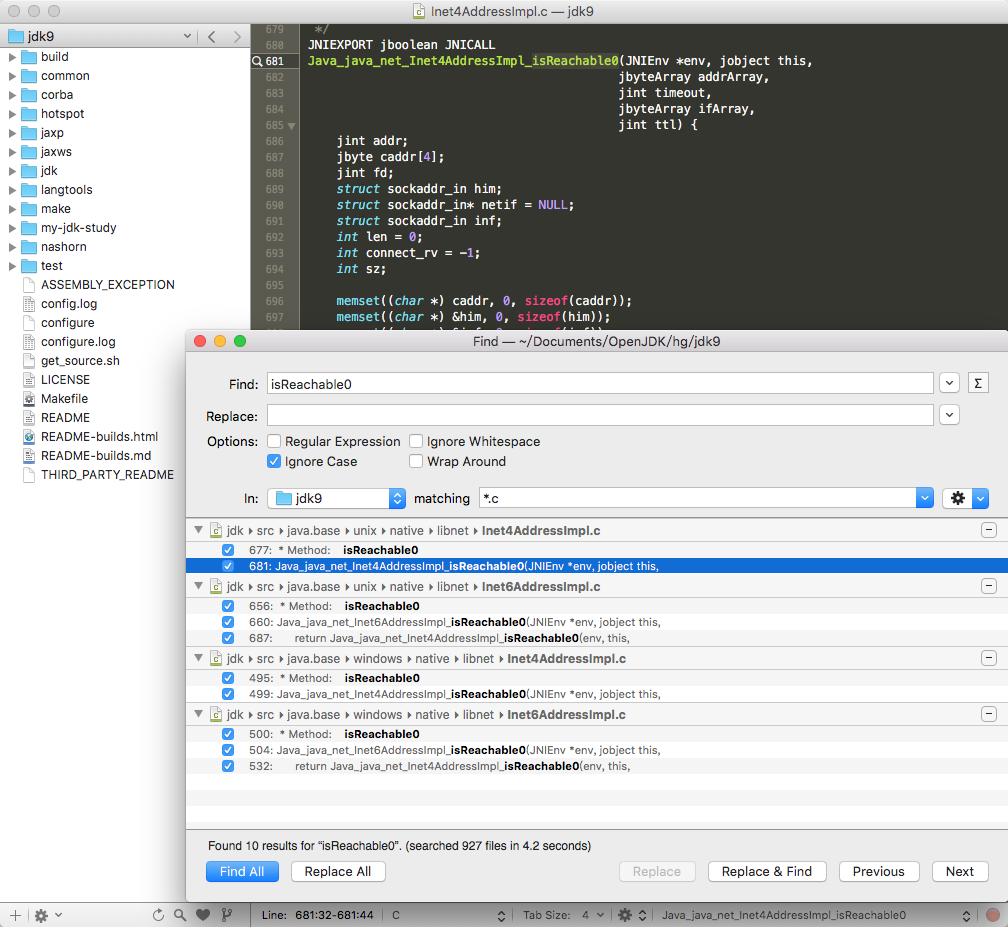
找到路径是/Users/lc/Documents/OpenJDK/hg/jdk9/jdk/src/java.base/unix/native/libnet/Inet4AddressImpl.c
调试JNI代码
- 添加
java.base源码到目录准备调试 Xcode中的参数修改为-classpath .:/Users/lc/Documents/OpenJDK/hg/jdk9/build/macosx-x86_64-normal-server-slowdebug/jdk/bin/ Hello 192.168.1.105 300- 在
Inet4AddressImpl.c中设置断点 - 调试过程中,
lldb设置process handle SIGSEGV --stop=false
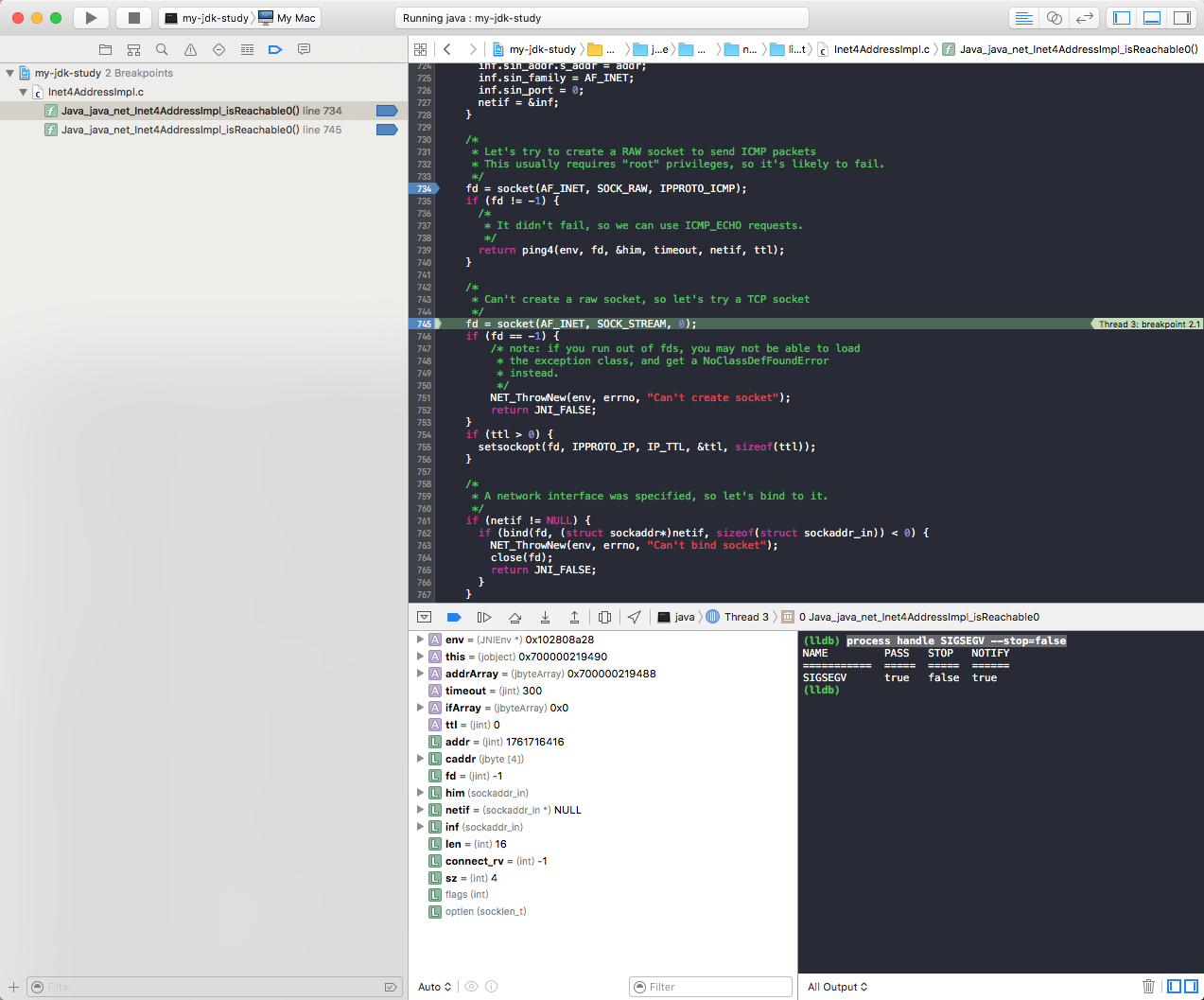
里面有一小段c代码:
/*
* Let's try to create a RAW socket to send ICMP packets
* This usually requires "root" privileges, so it's likely to fail.
*/
fd = socket(AF_INET, SOCK_RAW, IPPROTO_ICMP);
if (fd != -1) {
/*
* It didn't fail, so we can use ICMP_ECHO requests.
*/
return ping4(env, fd, &him, timeout, netif, ttl);
}
代码的注释就靠谱多了, 说是需要root权限进行RAW Socket(这个不属于tcp了), 只有得到后才会进行ping的方式来检测服务可达,
所以ping这个操作是也需要”root“权限才能做的.
后记
为什么我们平时ping可以非root直接执行呢?
# 首先看一下ping的权限
➜ ~ ls -l /bin/ping
-rwsr-xr-x 1 root root 44168 5月 8 2014 /bin/ping
➜ ~ ping www.google.com.hk
PING www.google.com.hk (220.255.2.153) 56(84) bytes of data.
64 bytes from chatenabled.mail.google.com (220.255.2.153): icmp_seq=2 ttl=46 time=486 ms
ping程序的执行权限中的set-user-ID
(suid,左数第四个)位默认是被置位的,即该程序默认是以所有者权限运行的,
对于ping,所有者为root。所以普通用户 不需要sudo也可以运行该程序。
➜ ~ sudo chmod -s /bin/ping
➜ ~ ls -l /bin/ping
-rwxr-xr-x 1 root root 44168 5月 8 2014 /bin/ping
➜ ~ ping www.google.com.hk
ping: icmp open socket: Operation not permitted
说明没有suid后就需要root权限才能执行了.
不过也挺奇怪, 我的
mac下ping的去权模是-r-xr-xr-x, 但是照样可以使用, 以后再研究吧.
那有没有不开启suid的方式来是ping工作的方法吗?
有, 在root用户下,用setcap命令给/bin/ping这个可执行文件加上 “cap_net_admin,cap_net_raw+ep” 权限,普通用户即可使用ping;
➜ ~ sudo setcap 'cap_net_admin,cap_net_raw+ep' /bin/ping
➜ ~ getcap /bin/ping
/bin/ping = cap_net_admin,cap_net_raw+ep
➜ ~ ls -l /bin/ping
-rwxr-xr-x 1 root root 44168 5月 8 2014 /bin/ping
➜ ~ ping www.google.com.hk
PING www.google.com.hk (220.255.2.153) 56(84) bytes of data.
64 bytes from chatenabled.mail.google.com (220.255.2.153): icmp_seq=1 ttl=46 time=557 m
Done